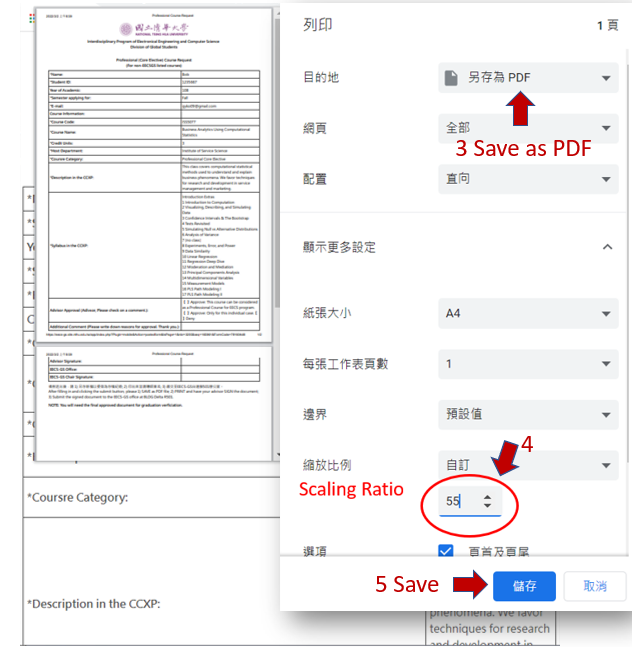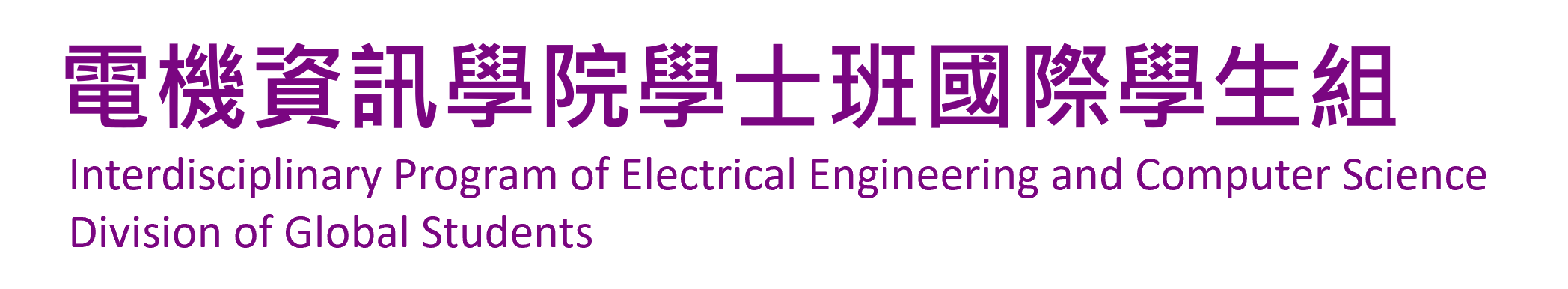How to Save a Form as a PDF file: PC Request
Step1. Click "列印/ PRINT"

Step2. The Form appears in the screen. Find the PRINT button on the browser and click it.
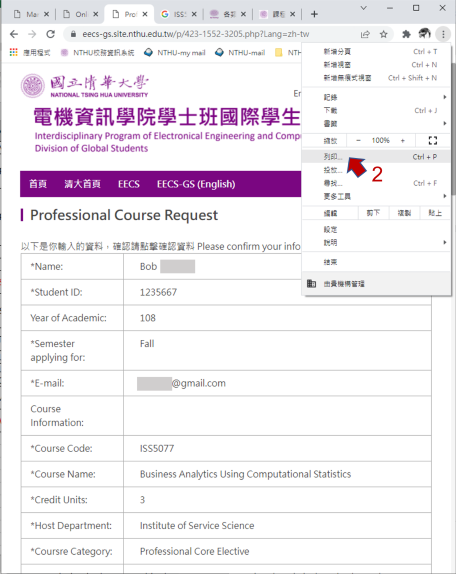
Steps 3 - 5. Change the destination to "Save as PDF," adjust the ratio number, and click Save.